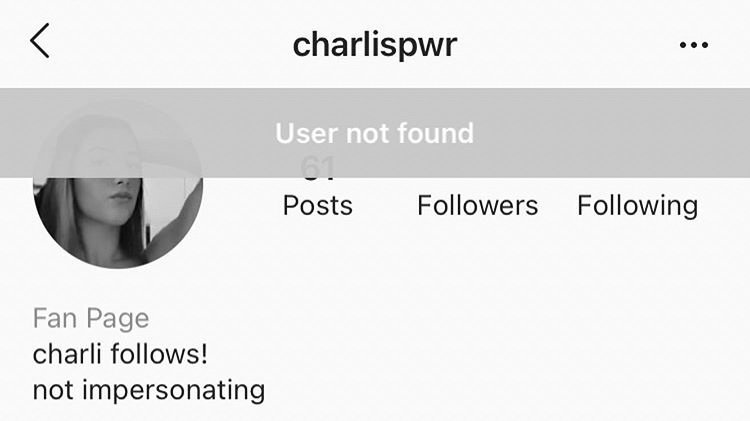When attempting to join groups on Telegram, I sometimes run into issues that prevent me from doing so.
This can be frustrating, especially when the group is important for communication or networking.
Several factors can contribute to this problem, ranging from the simple to the more complex.
I’ve noticed that one common reason for not being able to join a Telegram group is when the group has reached its maximum member capacity.
Telegram groups have a limit on the number of participants, and once that limit is hit, no new members can join until someone leaves or is removed.
Another possible reason could be that the group is private and requires an invitation or a direct add by an existing member.
Clearing the cache or checking my network settings are some initial troubleshooting steps I take to resolve these issues.
Understanding Telegram Group Mechanics
I’ll examine the nuances of joining groups on Telegram and the various factors that can affect your ability to connect with communities within the app.
Group Types and Their Restrictions
Telegram categorizes groups into two broad types: Public and Private.
- Public Groups: These groups can be searched and found by any Telegram user. They may show up in global search results and typically do not require an invite link to join. However, they can still have member caps.
- Private Groups: Only those with an invite link can request to join private groups, and they do not appear in search. Admin approval might be necessary, and there are also member limits.
| Group Type | Searchability | Invite Link Required | Member Cap | Admin Approval Required |
|---|---|---|---|---|
| Public | Yes | No (but can be used) | Yes | Sometimes |
| Private | No | Yes | Yes | Often |
Each type may have restrictions to consider. Public groups, for instance, may limit the number of participants due to spam risks or community manageability. Private groups, on the other hand, can be set up to vet new members before they join, preventing unauthorized access.
Invite Links and Their Limitations
Invite links are essential in joining both public and private Telegram groups, although they serve different purposes in each setting.
- Public Groups: An invite link is not necessary but can be used for direct access without searching.
- Private Groups: A mandatory entry method relying on receiving an accurate, non-revoked link from a current member.
Invite links have their own set of limitations to be aware of:
- Expiration: Links can be programmed to expire after a certain time or number of uses.
- Revocation: Administrators can revoke these links, rendering them inactive.
- Limits Hit: If a group has reached its member limit, an invite link will not allow new users to join until space becomes available.
| Aspect | Public Groups Impact | Private Groups Impact |
|---|---|---|
| Expiration | Limited impact | Direct impact |
| Revocation | Limited impact | Direct impact |
| Limits Hit | Direct impact | Direct impact |
Know that a link leading to a group that is full or has been set to private will result in an unable-to-join scenario. It’s crucial to ensure that the link is both current and that the group has space for additional members.
Why you can’t join group on Telegram?

When attempting to join a Telegram group, users may encounter problems that can range from simple technical glitches to complex privacy settings. Below I outline the known common issues that can prevent users from successfully joining Telegram groups.
1. Invalid or Revoked Invite Link
An invite link may be invalid or revoked, which means the link is no longer active.
This can happen if the group admin decides to cancel the existing link or generate a new one for security reasons.
2. Group Capacity Reached
Telegram groups have a capacity limit; the maximum number for a supergroup is 200,000 members.
If this number is reached, new users cannot join until someone leaves or is removed by the group admin.
3. Privacy Settings and Restrictions
Groups have privacy settings controlled by the admin. It’s possible that a group is set to private, and thus only selected individuals can join. Depending on the user’s account settings, certain restrictions may also be in place that limit their ability to join groups.
4. Account-Specific Issues
Sometimes, the problem might be with the user’s account. Telegram may implement limitations on accounts due to suspected spam activity or if the user is reported. When this happens, the ability to join new groups may be temporarily or permanently restricted.
Troubleshooting Steps
In my experience, when you can’t join a Telegram group, it typically involves issues with the invite link, user privacy settings, or account access and restrictions. I’ll walk you through specific steps to resolve these common problems.
1. Checking Invite Link Validity
First, ensure that the invite link is valid. Invite links can expire or be revoked by group admins. Here’s what I recommend:
- Ask for a new invite: Request a fresh invite link from an existing group member or admin.
- Check link expiration: Some links are set to expire after a certain timeframe or number of uses. Confirm that the link hasn’t exceeded these limits.
2. Reviewing User Privacy Settings
Next, review your user privacy settings. If your privacy settings restrict who can add you to groups, you might face joining issues. Follow these steps:
- Go to Settings: Open Telegram, navigate to
Settings > Privacy and Security. - Adjust Group Settings: Under
Groups & Channels, make sure the settings allow you to be added by others.
3. Verifying Account Access and Restrictions
Lastly, verify there are no restrictions on your account. Telegram might restrict accounts due to suspicious activity. Here’s how to check:
- Account Status: Look for any messages from Telegram regarding account status or restrictions.
- Reach out to Support: If you suspect a restriction, contact Telegram support for clarification.
4. Contacting Group Admins
If I can’t join a Telegram group, my first step is to directly contact the group admins. I find the admin’s contact information either through mutual contacts or group descriptions when available, and courteously inquire about the situation. Admins can offer context or directly assist by sending an invitation link if I was mistakenly banned or if the group has reached its member limit.
5. Seeking Help from the Telegram Support Team
Another course of action is to reach out to the Telegram support team. I go through the app settings to find the ‘Ask a question’ feature and detail the issue clearly and concisely. The support team is usually prompt and can help clarify if the issue is on their end or mine, providing guidance on how to resolve it.
Frequently Asked Questions
In this section, I’ll address some of the most common issues and inquiries users have when experiencing difficulties joining Telegram groups or channels.
Why do I see ‘This group can’t be displayed’ when trying to join a Telegram group?
This message generally appears if the group has been flagged for violating Telegram’s terms or it hosts content that’s not permitted in my country. Telegram takes legal compliance very seriously, so groups that break the rules are often restricted.
What causes a ‘too many attempts’ error when joining a Telegram group?
The ‘too many attempts’ error usually occurs when I repeatedly try to join groups in quick succession. Telegram implements rate-limiting to prevent spam or abuse of their platform. Waiting for a certain period before trying again can resolve this error.
Is there a process for applying to join private Telegram groups?
To join a private Telegram group, I must receive an invite link from an existing member. There’s no in-app application process; access is entirely controlled by the group’s administrators who share the link at their discretion.
How many groups can a user join on Telegram, and is there a limit?
Yes, there is a limit. I can join up to 500 groups and channels combined on Telegram. This helps manage server load and ensures a better user experience.
What does ‘This channel cannot be displayed’ mean on Telegram?
When I see ‘This channel cannot be displayed,’ the channel I’m trying to access may have been restricted due to unlawful content, or it’s not available in my country due to local regulations.
Why can’t I add more members to my Telegram group?
There are various reasons I might be unable to add more members to a group; the group might have reached its member capacity, or I may not have the necessary administrative privileges to add members. Basic groups can have up to 200 members, while supergroups can have up to 200,000 members.