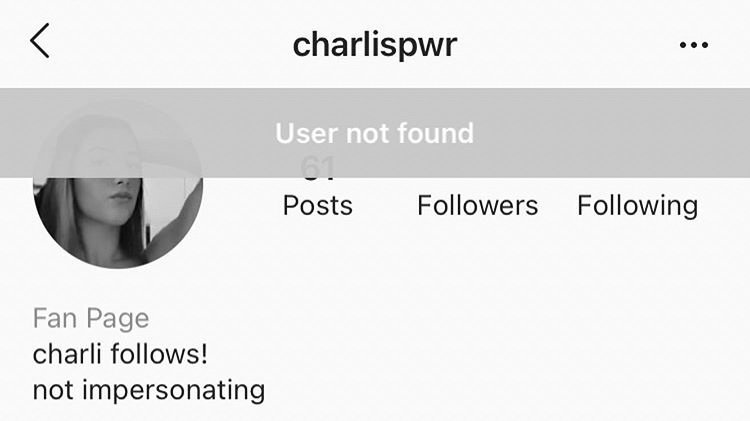When you find out that someone has blocked your number, it may leave you wondering how you’re supposed to communicate with them, especially if the message you need to deliver is important.
Fortunately, Android users have a few tricks up their sleeves.
While respecting others’ boundaries is critical, there might be urgent situations requiring your message to get through.
I’ve discovered that various apps and methods can help bypass a number block on Android, allowing you to reach out one more time.
These include third-party messaging apps that assign a different number or even using alternative identifiers like an email address associated with certain messaging services.
These workarounds should only be used responsibly and ethically when it’s essential to make contact.
Understanding that persistence in contact against someone’s wishes can amount to harassment is important.
I ensure the methods that I discuss are used with the utmost consideration and for scenarios that might necessitate it, such as an emergency or an obligatory communication.
Understanding Blocking on Android
When I block someone on my Android device, it’s essentially a way of filtering out unwanted interactions. Here’s how it works:
Blocking Messages:
- When I block a contact, their text messages won’t reach my inbox. My Android device will not alert me of any blocked messages, and they won’t appear in any conversation threads.
Blocking Calls:
- Any calls from a blocked number are automatically redirected to voicemail. My phone won’t ring, and there’s typically no notification of the blocked call.
Auto-Rejection List:
- Most Android phones have a built-in auto-rejection list. I can add numbers to this list to prevent them from contacting me.
Effectiveness:
- Blocking is effective but has its limits. A person I block could still contact me through third-party apps or from a different number.
Here’s a quick rundown of steps I can take to block someone:
- Open the Phone app or Messages app.
- Tap on the conversation or contact details.
- Select the More options, often represented by three dots (⋮).
- Tap on “Block number” or “Block contact”.
Remember, the exact steps may vary depending on my Android device and the version of the operating system it’s running. I must refer to my phone’s user manual for precise instructions specific to my model.
Alternative Communication Methods
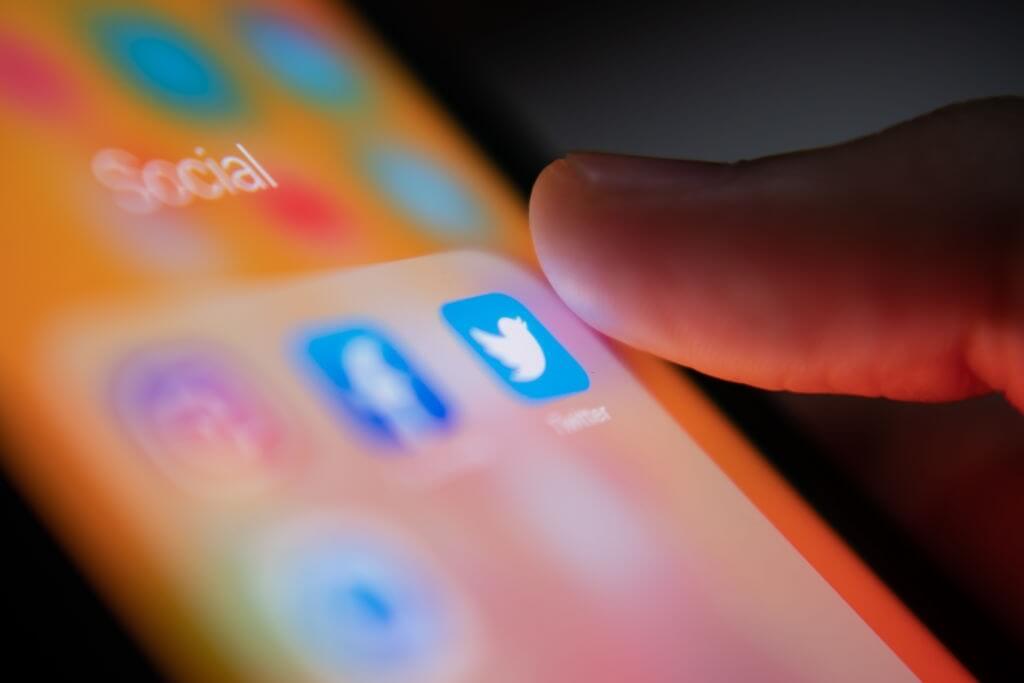
If you’ve been blocked on Android and can’t communicate through regular text messages, there are several reliable alternatives I can recommend.
1. Social Media Platforms
- Many people use social media platforms for communication.
- Platforms like Facebook Messenger, Twitter (direct messages), and LinkedIn allow you to send messages even if someone has blocked your number, as long as they haven’t blocked you on these services as well.
2. Email Services
- Emails are a universal method of communication and are independent of phone number blocks.
- If you know the person’s email address, you can send them a message using services like Gmail, Yahoo Mail, or Outlook.
3. Instant Messaging Apps
- There’s a variety of instant messaging apps that allow you to contact someone who has blocked your number.
- These apps include WhatsApp, Telegram, and Signal.
- However, bear in mind that if the person has blocked you on the specific platform, you will not be able to contact them through that app.
Respecting Privacy and Consent
When attempting to reach out to someone who has blocked my number, I must first consider the importance of privacy and consent.
It’s crucial to understand that if a person has blocked me, they have set a clear boundary that I have an ethical duty to respect.
The action of blocking signifies their decision not to communicate, and any attempt to circumvent this can be invasive and disrespectful.
Here are some points I keep in mind regarding privacy and consent:
- Intent: my intentions should not be to harass or coerce. Respectful communication is key.
- Consent: Remember that continuous attempts to contact can constitute a breach of an individual’s right to privacy.
- Boundaries: If my number is blocked, it’s a clear indication of a boundary set by the other party, which should be respected.
- Legal Considerations: I’m aware that ignoring these boundaries can have legal repercussions under harassment laws.
It’s essential for me to consider the following actions instead of trying to bypass a block:
- Reflect: I should respect the other person’s need for space and consider if reaching out is necessary.
- Move On: Recognize when it is appropriate to let go and not force communication.
- Seek Alternative: If communication is crucial, I might consider alternative dispute resolution methods like mediation.
Using SMS Delivery Reports Feature
When I’m unsure whether someone has blocked my number, I find the SMS Delivery Reports feature on my Android device quite informative.
This tool doesn’t directly tell me if my number is blocked, but it can provide subtle hints by notifying me about the status of sent messages.
To access SMS delivery reports on most Android phones, the steps are generally as follows:
- I open my default Messages app.
- I navigate to the Settings.
- I proceed to the Advanced section.
- Here, I enable the option for Get SMS delivery reports.
Once this feature is enabled, every text message I send is accompanied by a delivery report, indicating whether the message has reached the recipient’s device.
Note: The availability and exact steps to activate this feature might differ based on my phone’s brand, model, and software version.
Example of Delivery Status Indicators:
- Sent: Message has left my phone but not confirmed delivered.
- Delivered: Message has reached the recipient’s phone.
- Read: Recipient has opened the message (not applicable in standard SMS).
If I consistently see that messages are only marked as ‘Sent’ and never progress to ‘Delivered,’ this could suggest that my number has been blocked. However, it’s not a definitive sign, as other factors like network issues can affect delivery reports.
Contacting via Mutual Friends
When someone has blocked my number on Android, reaching out through a friend we have in common can be an effective alternative.
I make sure to carefully choose a trustworthy and considerate friend who understands the delicate nature of the situation.
Steps to Contact Through a Mutual Friend:
- Identify a Friend: I select a friend who both the person and I trust.
- Request Help: I reach out to the friend and explain why I need to contact the person who blocked me, ensuring my reasons are respectful and genuine.
- Prepare the Message: I draft a clear and concise message I wish to convey, so my friend doesn’t have to compose it, reducing possible misunderstandings.
- Transfer the Message: My friend forwards my message to the blocked party.
Pros & Cons:
- Pros:
- Privacy maintained, no need to involve third-party apps
- Personal touch may increase the likelihood of my message being read
- Cons:
- Depending on the friend, message delivery isn’t guaranteed
- Might put the friend in an uncomfortable position
Ethical Consideration: I always respect privacy and consent. If my friend isn’t comfortable with passing on my message or if the blocked party does not wish to communicate, I do not press the issue further. My goal is to communicate, not to coerce or inconvenience anyone involved.
Considerations Before Attempting Reconnection
Before I attempt to reconnect with someone who has blocked me on Android, I always think through several crucial considerations:
- Respect for Boundaries: It’s important to understand that being blocked is a clear indication that the person on the other side has set a boundary. I assess my reasons for wanting to make contact and ensure they are valid and respectful of their wishes.
- Reflect on the Cause: I take time to reflect on what led to the situation. If a serious issue or argument was the cause, I consider whether enough time has passed for both parties to gain perspective.
- Intent and Outcome: I clearly define my intent for reaching out. Am I apologizing, or do I have important information to convey? I set realistic expectations about the possible outcomes of my attempt to reconnect.
| Consideration | Questions I Ask Myself |
|---|---|
| Respect for Boundaries | Does my attempt to reconnect honor the other person’s wishes? |
| Reflection on the Issue | Have I considered my role in the situation? |
| Clarity of Intent and Outcomes | What am I hoping to achieve? |
- Alternative Communication Methods: If I decide to proceed, I explore alternative ways to communicate—a brief, non-intrusive email or a text from another number (with clear disclosure of who I am) may be appropriate.
- Consequences: Any action to bypass a block carries risks. I consider the potential consequences, such as how my actions might impact the relationship or if it could lead to further communication blocks.
Ultimately, my decision hinges on the consideration of these points and ensuring my actions are thoughtful and justifiable.
Legal Implications of Circumventing Blocks
When I attempt to contact someone who has deliberately blocked me, I must consider the potential legal implications. My actions can cross legal boundaries depending on local laws regarding harassment and digital communication.
Privacy Rights: Individuals have a right to privacy, and blocking is a method of enforcing personal boundaries. If I persist in efforts to contact someone against their wishes, I may be infringing on their privacy rights.
- Anti-Harassment Laws: Many regions have laws against harassment, which can apply to repeated unwanted contact.
- If I’m texting someone who has blocked me, and my actions are deemed to be harassment, I could face legal consequences.
- Telecommunications Abuse: Regulatory bodies often have strict rules preventing the abuse of telecommunications systems.
- Misusing services to bypass blocks could be interpreted as a violation.
Terms of Service: Using alternative apps to bypass text message blocks may violate the terms of service of the platforms I’m using, which could result in a ban or other penalties.
Reporting Mechanisms: The recipient of my messages can use reporting mechanisms available within messaging apps or contact authorities if they feel threatened or harassed.
Table Summary of Potential Legal Issues:
| Legal Concern | Description | Potential Risk |
|---|---|---|
| Privacy Infringement | Violating someone’s choice to limit communication | Legal action for privacy violation |
| Harassment | Persistently contacting someone against their will | Legal action for harassment |
| Telecommunications Abuse | Misusing services to bypass communication blocks | Fines or penalties for abuse of service |
| Terms of Service Violations | Going against the rules of messaging platforms | Account suspension or ban |
In my communication efforts, it’s crucial that I respect the legal and social boundaries set by others. Ignoring these protocols not only presents ethical concerns but also risks serious legal consequences.
Frequently Asked Questions
When faced with the challenge of a blocked number, Android users often wonder about their options for communication. Here, I delve into some of the most common inquiries about this situation.
Is it possible to contact someone through text if they have blocked me on Android?
Yes, even if my number is blocked on Android, I can still contact the person using alternative communication methods or apps that are not reliant on traditional SMS services.
What alternative methods are available to message someone who has blocked my number?
I can use email or social media platforms to message someone who has blocked my number. Additionally, services like WhatsApp and Telegram allow me to send messages using internet data.
Can text messages be received by someone who has blocked me, and how would I know?
The person who blocked me will not receive any SMS or MMS messages I send. There’s no standard Android feature that notifies me when texts aren’t delivered, so I won’t know for sure unless I receive an indirect confirmation.
Are there specific apps that allow sending messages to someone who has blocked you on your phone?
Apps like Google Voice, TextNow, and TextFree provide alternative numbers I can use to text someone who blocked my regular number on their Android device.
How can I read text messages that have been sent to me after being blocked on Android?
Unfortunately, if I’m blocked, there’s no way for me to receive or read text messages sent to me from the blocker’s number unless the blocking is removed.
In the case of being blocked, what other communication platforms can I use to reach out to someone?
Apart from texting apps, I can leverage social media messaging services like Facebook Messenger, Instagram Direct, or LinkedIn messaging to contact someone who has blocked my number.