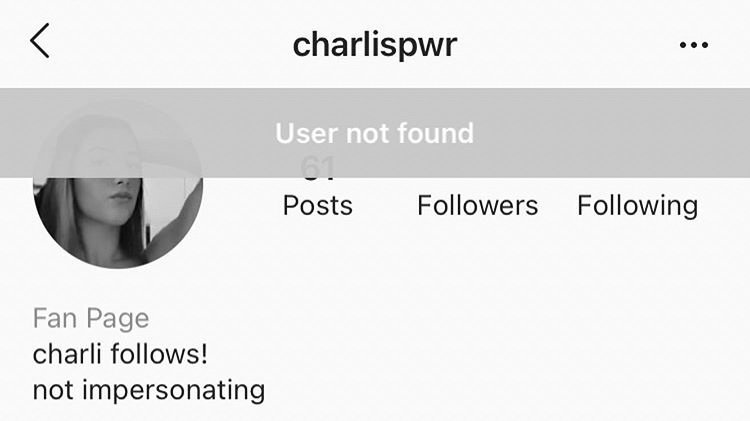When using Telegram, a popular messaging app known for its emphasis on privacy and security, you have the flexibility to manage your conversations by deleting chat histories.
If I choose to delete a chat, it’s important to know the implications it carries regarding the visibility of the action to other parties involved in the conversation.
Telegram offers the option to delete messages for both myself and the recipient, a feature that distinguishes it from many other messaging platforms.
If I decide to delete a chat for both parties, the messages will disappear from both our devices.
However, the subtlety of Telegram’s design means that it does not explicitly notify the other user of the chat’s deletion.
While they will not receive a direct notification, the absence of the chat in their conversation list might make them aware that a deletion has occurred.
The app’s approach to chat deletion is an extension of its user-centric privacy model, where my actions remain as discreet as possible.
Although there is no direct notification sent to the other person when I delete shared messages or entire chats, they may infer that such an action has been taken, especially if they remember the chat’s existence prior to its disappearance.
Understanding Telegram’s Chat Deletion
When I want to remove traces of a conversation on Telegram, I have a few options at my disposal. The app allows me to delete messages in a way that can affect just my device or both my device and the recipient’s.
For Personal Deletion:
- I swipe left on the chat and tap the trash icon.
- I select “Delete for me.”
- The chat remains on the recipient’s device, but it disappears from mine.
For Mutual Deletion:
- I tap and hold the message I wish to remove.
- I choose “Delete for everyone.”
- This action removes the message from both my device and the recipient’s.
Notable Points:
- No notification is sent to the other person to explicitly tell them a chat was deleted.
- If I opt for mutual deletion, the recipient may realize the chat is missing.
- Deleting entire chat histories follows a similar pattern, with options for just my side or both sides.
Should I Delete My Account:
- Messages disappear from both my side and the recipient’s.
- Recipients still retain the messages unless they also opt to delete them.
I must keep in mind that the privacy and control over the digital footprint offered by Telegram’s deletion features are powerful. It ensures that when I make a decision to delete messages, it’s done with precision and according to my privacy preferences.
Chat Deletion Notifications in Telegram
When I delete a chat in Telegram, the app’s design ensures that the process is discreet.
If I select Delete for Me, the conversation is removed from my device, but remains visible to the other party. In this scenario, they are not notified of the deletion.
However, choosing Delete for Both Sides removes the chat from both ends.
Despite this, Telegram doesn’t send a direct notification to the other user, but they might infer the deletion if they notice the disappearance of the messages.
This feature is particularly useful for ensuring privacy or correcting sent messages.
Here’s a quick overview to clarify:
- Delete for Me: Removes chat only from my device; no notification sent.
- Delete for Both Sides: Removes chat from both devices; no direct notification sent.
Important Notes:
- There is no time limit for deletion; I can delete messages from any time.
- Even if the chat is deleted, if the user has already seen the message or received a push notification, they may be aware that a message was there.
Telegram’s approach to chat deletion is powerful, allowing me to manage my digital footprint and conversations effectively and with discretion.
Privacy Settings and Their Effects on Chat Deletion
When I opt to delete a chat on Telegram, my privacy settings can significantly influence the outcome.
Telegram gives me two main options when I’m about to delete a message: I can delete it just for myself or for both participants in the chat.
I must be explicit in my choice during the deletion process.
For Myself:
- Deletion Action: Messages are removed from my device.
- Other Participant: They retain access to the messages.
For Both Sides:
- Deletion Action: Messages are wiped from both my device and the recipient’s.
- Other Participant: They lose access to the messages.
The privacy feature that further affects this process is the “Secret Chat.”
In secret chats, messages can be programmed with self-destruct timers, ensuring that they are automatically deleted after a certain time.
These chats are end-to-end encrypted, and hence, if I delete a message, it vanishes without leaving a trace on either end.
It’s essential to remember that:
- Regular chat deletion can leave a trace in the form of notification previews until the recipient has seen them.
- If I delete a message after the self-destruct timer has expired, it will remain on the server and the recipient’s device unless they also opt to delete it.
In essence, my control over the deletion process and the visibility of my actions to others hinges on these settings.
Steps to Delete a Chat in Telegram
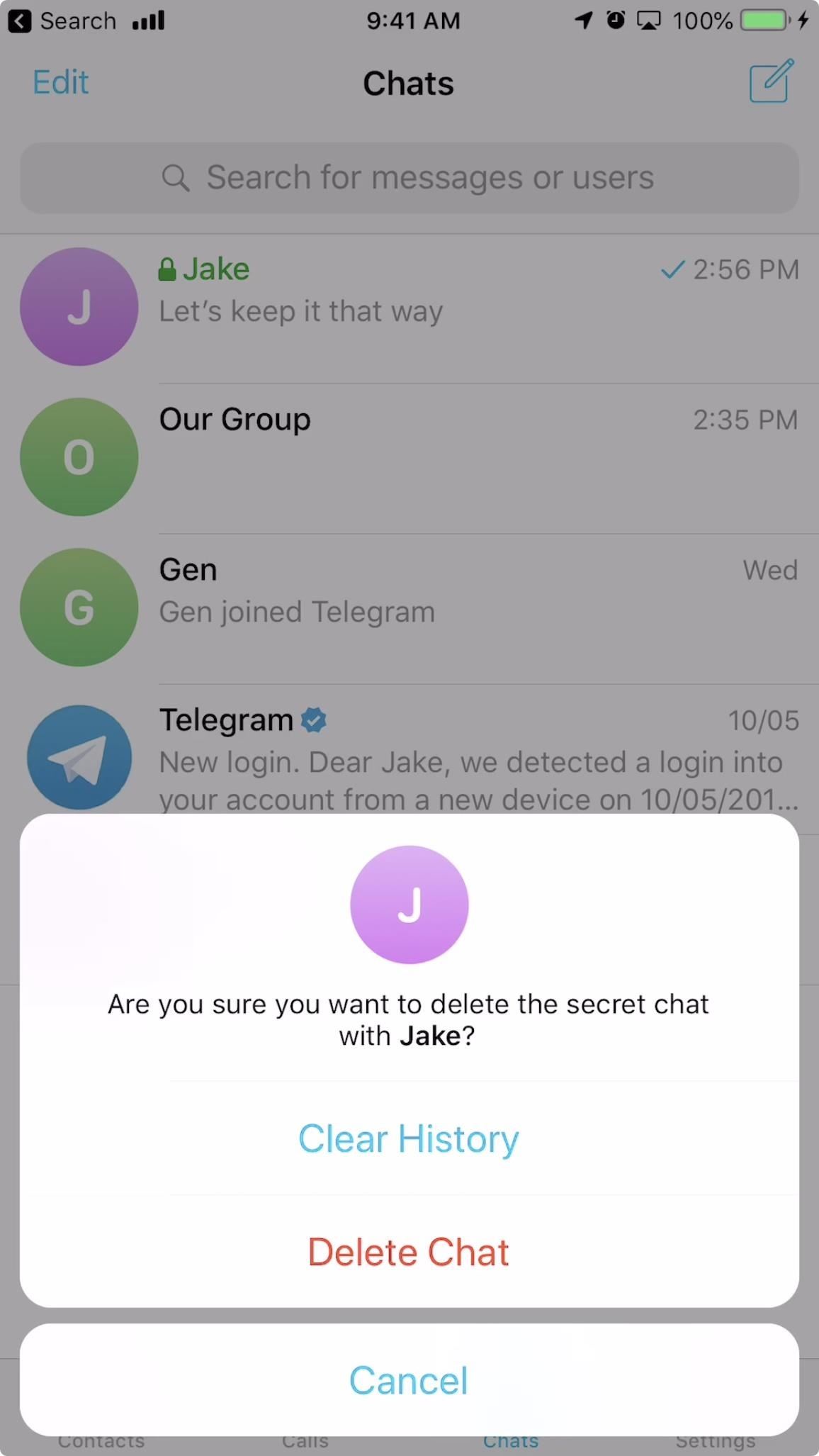
When I need to delete a chat in Telegram, I follow these simple steps to ensure the conversation is removed according to my preferences.
The process is relatively the same whether I’m using Telegram on an Android or iOS device.
Individual Messages:
- Open the chat where the message I want to delete is located.
- Tap and hold the specific message.
- Select the ‘Delete’ option from the popup menu.
- Choose whether to delete the message only for me or for both me and the recipient by selecting the appropriate option.
Complete Chat:
- Swipe left on the chat from the chat list to reveal options (iOS) or press and hold the chat (Android).
- Tap the trash icon or ‘Delete Chat’ option that appears.
- A prompt will ask whether to “Delete for Me” or “Also Delete for [Recipient’s Name]”. Here are the options:
- Delete for Me: Removes the chat only from my device.
- Also Delete for [Recipient’s Name]: Removes the chat from both my and the recipient’s devices.
By choosing to delete the chat for both, I am able to remove any trace of the conversation from both ends. It’s important to note that if I delete a chat for both parties, the other person won’t receive a specific notification about the deletion but if they go looking for the chat, they will notice that it’s gone.
Implications of Chat Deletion for Sender and Receiver
When I delete a chat on Telegram, it’s crucial for me to understand the different results depending on my chosen action. There are two main options:
- Delete for Me: This action removes the chat from my device only.
- Delete for Both Sides: By choosing this, the chat is deleted from the devices of both parties involved.
If I choose “Delete for Both Sides”, it’s important to note that:
- The receiver will not receive an explicit notification that a message has been deleted.
- However, they might notice the absence of the message if they saw it previously or if there’s an unexpected gap in the chat history.
From the receiver’s perspective, here’s what happens:
- They may be aware that I deleted the chat only if they witnessed the message before deletion or infer from the chat context.
- If they haven’t seen the chat yet, they might remain unaware unless they noticed a push notification before I deleted the message.
Lastly, please consider Telegram’s chat policies; they provide a user the option to delete their sent messages without time constraints, unlike previous versions that offered a 48-hour window.
In summary, as I navigate chat deletion on Telegram, I need to be informed about the implications for both myself and the receiver, as the visibility and awareness of the action can vary significantly.
Deleted Chat Recovery Options
When I need to recover deleted chats on Telegram, several options are available, depending on the circumstances of the deletion.
Firstly, Telegram’s Undo Delete Feature is my immediate go-to if I act quickly. When I delete a message, Telegram prompts an Undo option, which is available for a short time after deletion.
Exporting Telegram Data is another route I consider. By requesting my data through Telegram’s settings, I can receive an archive that includes my chat history.
If I’ve shared messages to Saved Messages, searching there is a useful step.
Since Saved Messages acts as a cloud storage, I often find past conversations intact even after deleting them from a chat.
For images and media, checking the Telegram Images Folder on my device is a fruitful method. Even after deletion, media files may still reside in this folder until they are overwritten by new data.
Lastly, Android users can explore the Android Cache Folder, where deleted Telegram messages may linger until the cache is cleared. Meanwhile, iPhone users have specific tools to attempt recovery of deleted messages, though success may vary.
- Undo Delete: Tap the prompted Undo option immediately after deletion.
- Data Export: Request archive through Telegram settings for chat history.
- Saved Messages: Search this personal cloud storage for past messages.
- Images Folder: Access device’s Telegram folder for media files.
- Android Cache: Navigate to the cache folder for potential message recovery.
- iOS Recovery Tools: Use third-party applications designed for iPhone data recovery.
Each method has its limitations and there’s no guaranteed success, but these options provide a starting point for recovering lost Telegram chats.
Official Telegram Guidelines on Chat Deletion
In my experience with Telegram’s functionality regarding chat deletion, it allows for flexibility and privacy. As per the platform’s guidelines, users have control over their digital footprint. Specifically, the deletion of messages and conversations can be handled in two distinct ways:
- Delete for Me: This option removes the message only from my end of the conversation.
- Delete for Both Sides: Selecting this will erase the message for both the sender and the recipient.
When I delete a message for both sides, Telegram ensures that this action is discreet; the other party is not notified about the deletion. However, if the person has already seen the message, they will know that something was deleted.
Here’s a quick reference on how to delete Telegram chats:
- Tap and hold the message I want to delete.
- Tap the delete icon.
- Choose “Delete for me” or “Delete for both sides”.
Please note that the option to delete for both sides is only available for a limited time after sending a message. If this period has passed, the message can only be deleted from my own chat history.
Importantly, if I decide to delete my Telegram account, all messages are removed from both sides of the conversation. However, Telegram does not retroactively notify other users about the deletion of my account or the messages. They will only see that the content is no longer available.
Best Practices for Privacy and Chat Management
When managing chats on Telegram, I prioritize both privacy and the ability to control my conversations efficiently. Below are the strategies I employ to ensure that I navigate the app’s privacy settings to my advantage.
Chat Deletion Options:
- For My Eyes Only: Selecting “Delete for me” removes the chat from my device alone.
- Complete Removal: Opting for “Delete for both sides” ensures the chat disappears from the devices of both participants.
Discretion in Chat Deletion:
- When I decide to delete a message or chat, I make sure to choose the “Also delete for [the other person’s name]” if my intention is to remove the conversation from both ends.
Proactive Privacy Settings:
- Auto-Delete: Activating the auto-delete feature enables me to set a timer for the deletion of messages, so they don’t linger indefinitely.
- Save Incoming Photos: I can disable the option in Telegram settings under Data and Storage to prevent automatic saving of received images.
Clearing Chat Histories:
To clean up my chat history, I tap and hold on a message, select delete, and then choose the appropriate option:
| Action | Effect |
|---|---|
| Delete for me | Message is removed from my device |
| Delete for everyone | Message is removed from all participants’ devices |
I ensure that I’m aware of the implications each choice has on my digital footprint and my conversation partner’s awareness of my actions in our shared chats. This approach is crucial for managing my chats thoughtfully and responsibly.
Frequently Asked Questions
In this section, I’ll clarify common concerns about Telegram’s chat deletion process and how it affects the visibility of your messages to others.
When I delete a chat on Telegram, is it also deleted for the other person?
If I choose the “Delete for both sides” option, the chat is removed from both my device and the other person’s device. This applies to one-on-one chats on Telegram.
Does deleting a secret chat on Telegram notify the other person?
Deleting a secret chat on Telegram does not send a notification to the other person, but the chat disappears from both ends, which may indirectly alert them.
What is the difference between ‘Clear history’ and ‘Delete chat’ on Telegram?
‘Clear history’ removes the chat history on my side but leaves the chat list intact, while ‘Delete chat’ removes the conversation from my chat list and deletes the history as well.
Can you tell if someone has deleted your messages on Telegram?
Telegram does not notify you if someone else deletes their messages from your chat, but I would notice the absence if I had previously seen the messages.
Can the other person see the messages I deleted on Telegram?
If I delete messages using the ‘Delete for everyone’ option, then they are no longer visible to the other person. Messages deleted just for me remain visible to the other participant.
Does Telegram notify a contact if I delete our chat?
No, Telegram does not send a notification to the other person when I delete our chat. However, they might notice that the chat is missing if they go looking for it.